How do we approach digitising a clinical workflow?
After five years of building clinical systems for use at the point of care, we’ve learnt that medical knowledge and experience is vast, and boiling it down into a ‘simple user interface’ and database is rarely easy.
Human clinical decision making is amazing. A doctor with 30 years experience might be making a black and white decision based on established protocol, or may lean on every moment of their 30 years experience to weigh up the best course of action in exceptionally difficult circumstances. Technology can bring consistency and is proven to impact positively on patient care and outcomes. However, encoding all that experience into a digital tool is clearly impossible, so it’s critical to find a way to use that experience when designing any tool for use at the point of care.
That said, it’s a challenging process. If we watch 10 experienced doctors treat the exact same patient, each will do so differently. To a non doctor the differences appear subtle, but to clinicians, they can be substantial. The compound effect of the differences can at times result in a very different course of treatment.
What makes this even more challenging is that these different treatment paths can be perfectly acceptable ‘preference’, and in some cases is positive, as it contributes to shaping best practice.
So how do we approach working on digitising a clinical workflow? There is a lot to say on this, but here are a few things that really matter to us that might help:
1) Get your head fully into the problem that you’re trying to solve
It’s fairly obvious, but we’ve always found it incredibly helpful to get to know the clinicians and the challenges they face in their wider speciality before diving into workflow design. It means learning as much as we can by watching them at work and taking time to get to know what they face on a daily basis. In the case of COVID-19 the workflow was completely new to clinicians, but we found it so valuable talking to them about the wider picture: what hospitals were going through, the challenges of PPE, contamination concerns, worries for their safety and staff shortages with colleagues isolating are key to driving the design process, as they inform where the digital tool will live.
For this project it led us to the following design constraints:
- Patient contact time is limited> – Clinicians are putting themselves in harm’s way and need to limit the contact time with patients while still doing a thorough examination. As a result the clinicians wanted to design a structured assessment that captured the critical data quickly. We knew that limiting text input was critical but needed to ensure the final output contained the data needed to fully document the patient interaction.
- Working in PPE is difficult – PPE is limiting. Everything is a little bit slower and more difficult. The tool needed to help with that by being as clear as possible and quick to work through and review.
- This is entirely new – Clinicians were designing the clinical workflow based on reports from colleagues in hard hit places around the world, rather than direct experience. This design exercise had to be fast and reactive to change in order to help clinicians as they sought to find consensus around an approach that would work for Scotland.
- Paper is a contamination risk – With infectious diseases you want to reduce potential contamination sources. Paper can’t be disinfected but computers and mobiles can. A mobile-first design would provide flexibility to those planning clinical workflow in hospitals and assessment centres.
2) Wireframing is really effective in testing ideas quickly
Adobe XD is a design package that allows us to work with clinicians and quickly create semi interactive concepts around their clinical ideas. They are really just a series of flat images that are connected by simple links, but are really effective in testing ideas quickly.
Strength: They are most effective when the designer can present them to the clinicians to provide context.
Weakness: It takes some imagination which is easy for the clinicians proposing the workflow but harder for clinicians who are coming to it cold. They can’t truly ‘try it out’.
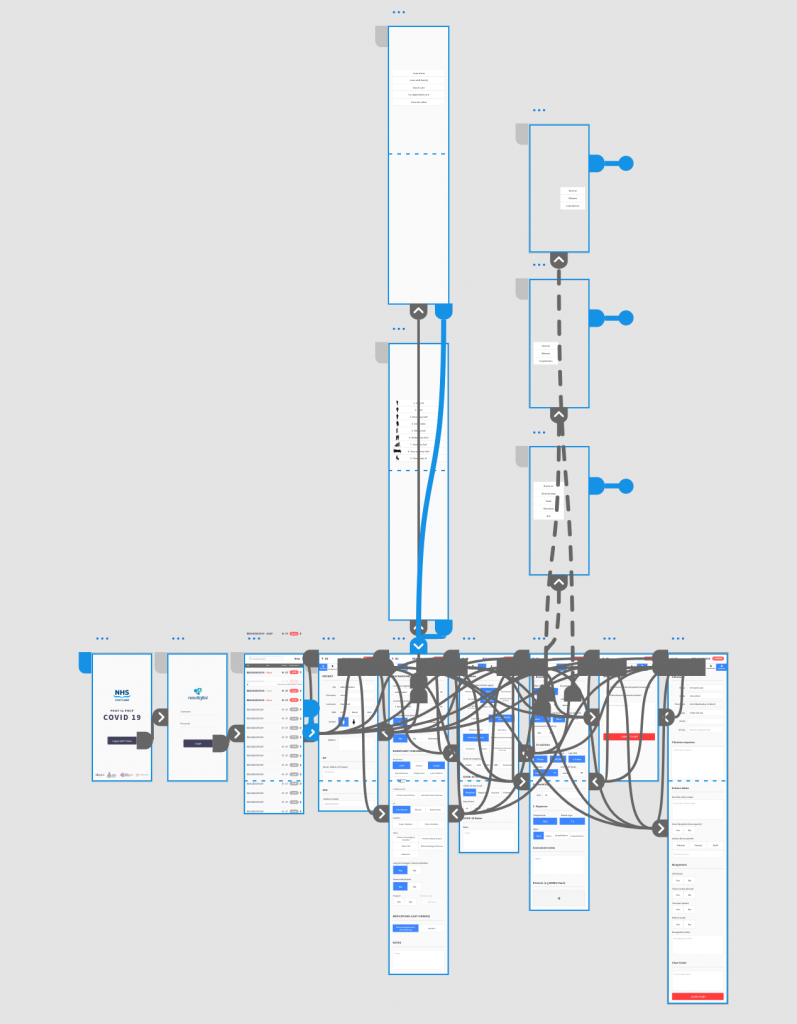
In the COVID-19 project we initially worked with a core group of clinicians and Adobe XD to mock up a mobile UI for their proposed clinical assessment:
https://xd.adobe.com/view/f963ac10-2294-4f14-b341-840439b3dbe4-ac30/
3) Prototyping is really effective when building clinical consensus
The moment we shared the UI designs with clinicians beyond the team who proposed it, we knew we needed a ‘near complete’ prototype if the project was to move at the required speed. Clinicians are committed to their patients and carefully evaluate the impact of a change in practice before they can adopt it. Design wireframes are great for introducing a concept, but they don’t allow the clinicians to ‘try it’ in practice, which slows down the design and consultations process.
3a) We prototype end to end
We’ve learnt that clinicians find it extremely helpful to play with a concept end to end, from patient interaction to clinical record. Allowing them to ‘try it’ in their context lets them quickly spot gaps or identify ways in which it can be improved to more seamlessly fit into existing practice.
For the COVID-19 clinical assessment tool we rapidly prototyped the input forms and PDF report in a web app that runs in the browser and shareable via a link (https://prototype.covid19assessment.care). The data from the prototype is stored temporarily in the browser so no databases or web services are needed. The prototype contained just enough for clinicians to test end to end and feedback effectively.
The result was fantastic. Paramedics and clinicians in hospitals, specialist COVID-19 assessment centres and care homes were all able to evaluate the concept and work with us to quickly evolve the assessment to work well in their specific context.
4) Build once proven
With the foundation of a prototype that had clinical consensus for use in a variety of contexts, we were able to work with the technical team at NES to build a full version with all the data storage, security and integrations required to make a tool like this work in clinical practice.

